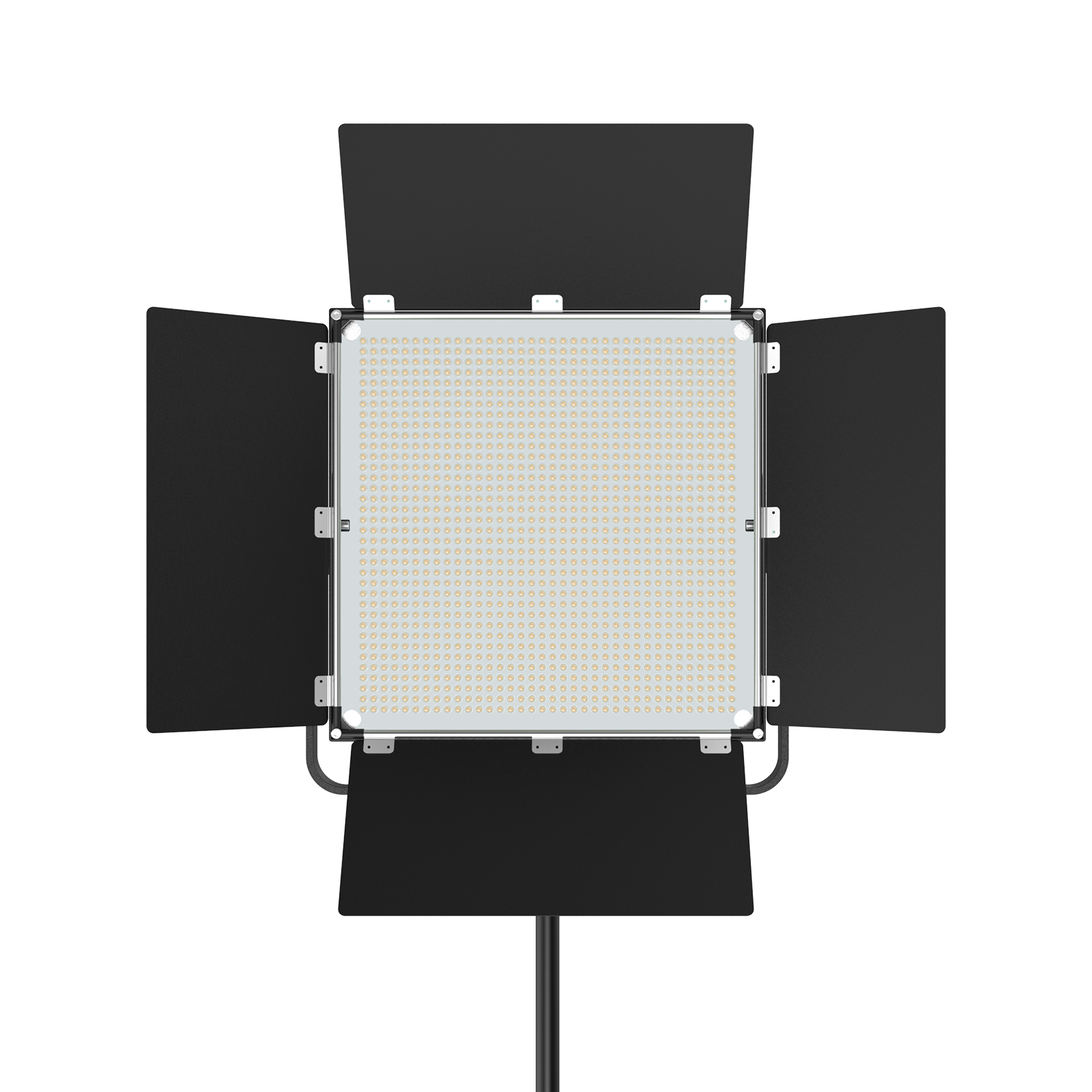Instructions for use
Upgrade Procedure ( Apple PC is not supported yet)
- Extract and open“ X800C PRO Version Upgrade Firmware and Driver“file.
- Install the driver. Open “Install-Upgrade Driver Installation ”file and double click“Install”file. And then follow the instructions to complete the installation.
- after installed the driver, double click upgrade firmware“Upgrade Tool_en “, and run this firmware.
- Connect the speedlite. After successful connection, the grey circle dot on the firmware upgrade interface will turn into green. Press select icon to select upgrade firmware. (X800C-PRO-F9TO is the new firmware)
- After selected upgrade firmware, click “G Upgrade Firmware“to complete the update.